Tech Talk: Cutting Cable
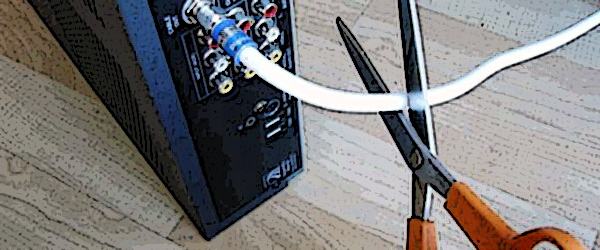
It’s not uncommon these days for monthly cable bills to break the three digit mark, however for a TV junkie this may just seem like a necessary evil to get your entertainment fix. If you’re paying for broadband internet, why are you also paying for cable when you can get the majority of the content via the internet? Let’s explore some options to cut the cord [and still watch supreme storytelling].
Where to Find Content
Most people are familiar with Netflix and Hulu Plus, each at just $7.99/month. With Netflix you get a vast collection of both older and current movies that is continually updated. Hulu Plus brings entire seasons of many popular television shows, with new episodes added the day after they air. People with smartphones are also well aware of the Apple iTunes Store and Android Google Play Store where you can either rent/buy standalone movie or TV episodes, or buy series passes of popular current TV shows. Less people are familiar with the Amazon Prime streaming service. If you already subscribe to the $79/year shipping service, you also get access to over 41,000 movies and tv episodes. To get even more movies and TV, you may try other services like VUDU, Flixster, or Crackle. All of this content is of course available on your computer or smartphone, but to really take advantage of the 1080p high definition you’ll want to watch it on your TV.
How to Watch Content on your TV

Roku Now on its third iteration, this little $99 box is better than ever. It’s easy to setup with a single cord, easy to use with an uncomplicated remote, and easy to navigate with clean menu design. It is customizable with over 700 “channels” or apps, including Netflix, Hulu, Amazon, VUDU, Flixster, Crackle, PBS, a few premium sports options, and user added “private” channels. If you already use and love the iTunes Store or Google Play Store, you will NOT be able to access this content on a Roku without jumping through a few hoops on your computer. However, it is the best option to connect directly to the Amazon Prime video library. The Roku’s standout feature is perhaps the ability to plug headphones into the remote and listen to your content in private.

AppleTV The main competitor to the Roku, also at $99, Apple’s little box gets more and more polished with every update. Using the same über-simple remote as the one that powers Apple laptops, it is easy to use and designed to work in harmony with your iTunes library (and naturally NOT the Google Play Store). Its AirPlay feature allows you to push content directly from your iPhone, iPad, or iTunes library on your computer. It has some of the same premium apps as the Roku (Netflix, Hulu, and sports channels), but is less customizable with far fewer apps. If you’re a die-hard Apple fan, read no further.

Chromecast Google’s little darling dongle has just started shipping and it’s already a favorite, primarily because of its $35 price point. Although it does have a growing list of built-in apps including Hulu and Netflix, something unique to Chromecast is its ability to stream anything from your computer or Android smartphone internet browser. Therefore, you do not actually need dedicated apps to watch any content that is available on the internet. Chromecast does not use a remote, but instead uses your iPhone/Android phone or computer with Chrome browser to control the device. Again, this is not a good option for iTunes users, but it is designed to work with the Google Play Store.
SmartTVs (and Blu-Ray Players) Almost all new TVs and Blu-Ray players these days have smart capabilities that allow them to function in a similar manner to the above devices, thus eliminating the need to buy additional equipment. Not without caveats, these proprietary systems get the job done, but receive much fewer updates, generally have fewer features, and are far less polished than the options above.
Break out the old HDMI cord. If you have a “dumb” HDTV that doesn’t have any smart features, there is always the option of plugging your laptop directly into your TV. Newer computers, including all new Apple laptops, need just a single HDMI cord (and the particular HDMI dongle adaptor for your model) for both audio and video. On older laptops, you’ll also need to run a headphone cord to the TV for audio. Once you have your laptop all hooked up, you can watch anything you’d watch on your computer on your TV as a big external monitor.
An antenna? Yes, my friends, you can still use an antenna. The television industry did a poor job at explaining the whole digital transition to the general public, so most people don’t realize every major network still broadcasts over-the-air. If you have a new flat screen TV, all you need is a $30 antenna to pick up HD transmissions of ABC, CBS, NBC, Fox, etc. The closer you are to a city, the better the reception and the more channels you’ll pickup.
The Catch
Ok, so you’ve got your device, you’ve subscribed to your favorite services, what’s the catch? Lack of broadband internet is obviously a hard stop. If you are obsessed with watching television shows live, especially those not on the major networks that you can pickup with an antenna, then you also have an issue. If you have bad reception, then you won’t have live television at all. Reality television is particularly sticky. Sure, you can watch seasons one and two of Keeping Up with the Kardashians on Netflix, but the vast majority of reality television, everything from Million Dollar Listing to Lizard Lick Towing, is difficult to find online. Premium channels, such as Showtime or HBO, don’t typically put a lot of their content online either (and the HBOGo service at this point still requires you to have HBO cable service). Those of you that like to DVR special events, say Oprah’s interview of Lindsay Lohan or Miley Cyrus’s performance at the VMAs, may never be able to find them online, and certainly not anywhere close to real-time. And if you really are a luddite, I’m not quite sure why you would have read this far, but adopting new technology and learning new systems might be scary.
Just consider, are all of these things worth $100+ a month?
Have you cut your cable? Tell us!
By Mike Piacentini / Database & Website Manager
